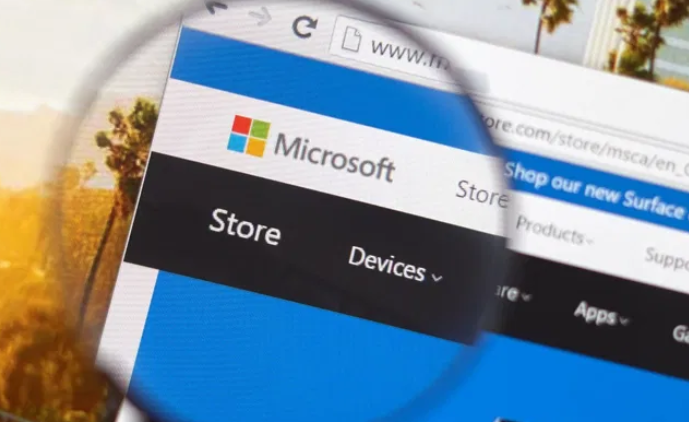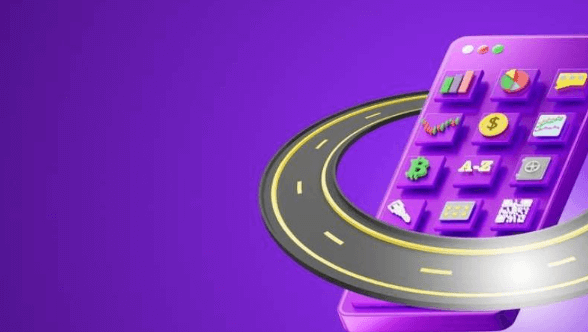Being a student is expensive—textbooks, tuition, supplies, and software can all add up fast. But the good news is that many top software companies offer steep discounts or even free versions for students. These tools aren’t just budget-friendly—they’re practical, powerful, and perfect for academic success. Whether you’re managing coursework, collaborating with classmates, or building a creative portfolio, there’s something here to give you an edge without breaking the bank. Below are some of the best software tools offering legit student discounts and how to make the most of them.
1. Microsoft 365: Free Access for Most Students
Microsoft offers its powerful Office suite—including Word, Excel, PowerPoint, and Outlook—for free to students with a valid school email address. This isn’t a watered-down version either; it includes full access to web apps and 1TB of OneDrive cloud storage. Whether you’re writing essays, organizing data, or presenting a group project, this suite is a must-have. Microsoft also regularly updates its tools with new collaboration features that make group work much easier. The free version can rival most paid platforms, especially when used efficiently.
See also: Permitflow 31M Azevedotechcrunch
2. Notion: Free Personal Pro Plan for Students
Notion is a favorite among students for its all-in-one flexibility—it can be a note-taker, task manager, calendar, and wiki, all at once. Notion’s Personal Pro plan is available free for verified students, offering unlimited file uploads and advanced features at no cost. You can build custom dashboards to track assignments, exam schedules, research, and even budgeting. Notion is especially useful for organizing semester-long projects and group collaboration. Take advantage of prebuilt templates for class notes, reading logs, and job application trackers—it’ll help you stay two steps ahead all year long.
3. Autodesk: Free Design Software for Future Engineers and Creators
If you’re in architecture, engineering, or design, Autodesk’s student program is a goldmine. It offers free access to premium tools like AutoCAD, Fusion 360, Revit, and Maya. The free license is valid for one year and can be renewed as long as you’re a student. These tools are industry-standard, so learning them now gives you a serious professional advantage. The interface can be complex at first, but Autodesk provides learning resources designed specifically for students.
4. Grammarly: Writing Assistant With a Discount for Students
Grammarly is more than just a spell checker—it’s like having a writing tutor reviewing your work 24/7. While the free version is quite good, the Premium plan offers advanced grammar suggestions, tone adjustments, and clarity enhancements. Grammarly often offers student discounts and seasonal deals, especially around back-to-school time. It’s particularly helpful when crafting college essays, research papers, or even internship applications.
5. Trello: Visual Task Management at No Cost
Students juggling assignments, part-time jobs, and clubs need a way to stay organized—and Trello is a highly visual and easy-to-use solution. With its drag-and-drop boards, Trello lets you break large projects into manageable tasks, color-code priorities, and track your progress with satisfying checklists. Trello’s core version is free and more than enough for most student needs. Whether you’re coordinating a group presentation or keeping tabs on your thesis timeline, Trello helps you stay on top of everything without feeling overwhelmed. You can even use it with classmates for shared boards and real-time updates.
6. Lucidchart: Diagram Like a Pro—Student Discounts Available
From flowcharts to Venn diagrams to mind maps, Lucidchart is the go-to tool for visual thinkers. Many universities partner with Lucidchart to offer free or discounted access to students, allowing you to create unlimited diagrams for class projects, group brainstorming, or study aids. It’s especially useful for STEM majors who need to visually map processes, but even humanities students can benefit from organizing complex ideas. Lucidchart supports real-time collaboration, so it’s a great pick for remote group work.
7. Adobe Express: Design Academic Projects with Ease
If you’re looking to stand out with polished visuals, Adobe Express is the perfect tool. This free, easy-to-use platform allows students to create sleek presentations, flyers, and social graphics—even with no design experience. Use its online presentation tool to build vibrant slideshows for class, or create visual resumes that pop for job applications. With templates, drag-and-drop editing, and access to Adobe fonts and stock images, students can elevate any project in minutes. It’s a great way to develop digital communication skills while acing those group projects.
Investing in software doesn’t have to drain your student budget—especially when so many leading tools offer steep discounts or full access for free. From productivity to design to professional development, these platforms help students stay sharp, organized, and competitive in both academics and career prep. Make the most of your time as a student by using these tools not only to complete assignments but to build real-world skills that will pay off long after graduation.